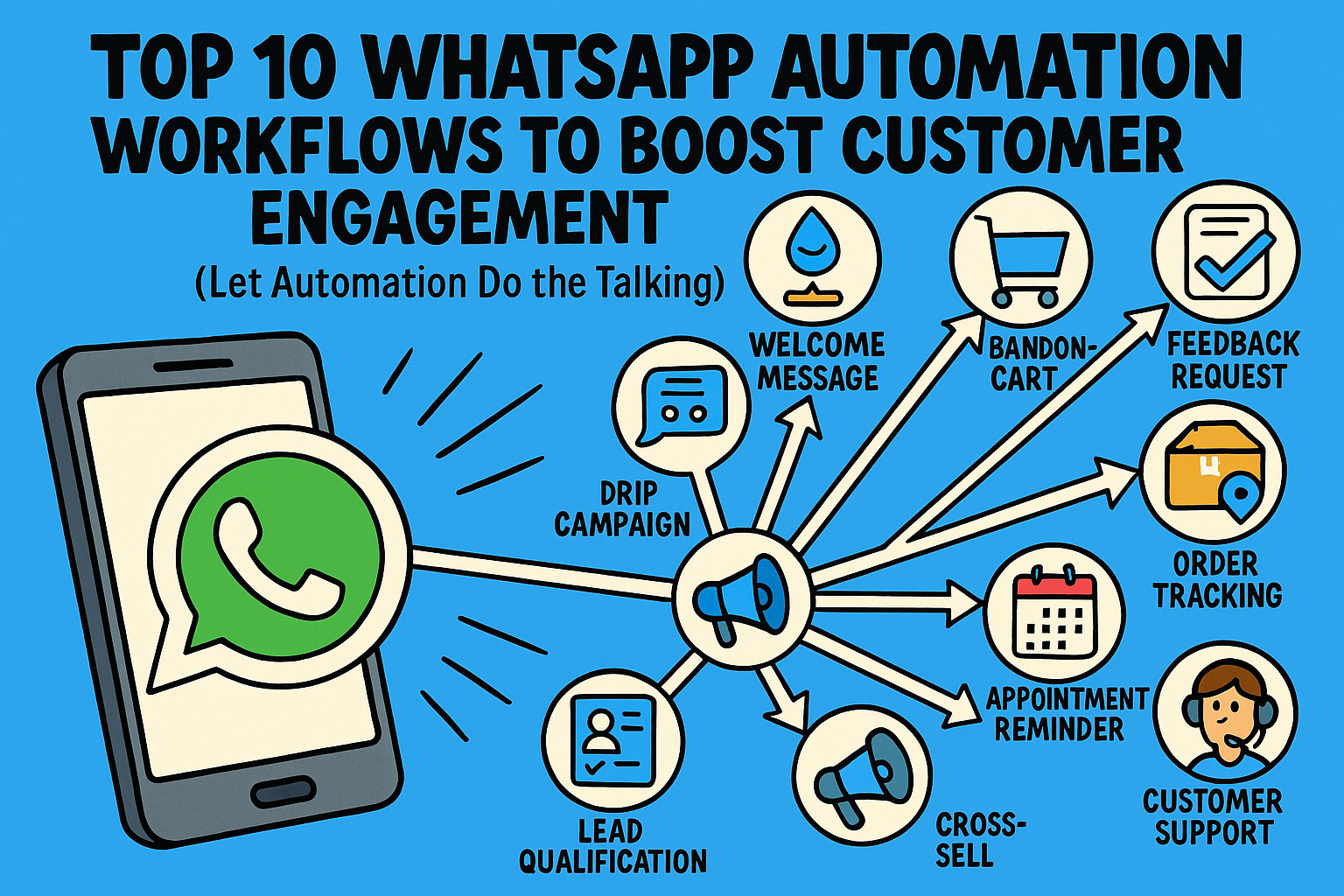Automation isn’t just a buzzword anymore — it’s a necessity. With customers expecting instant responses and personalized experiences, businesses need smarter ways to connect and convert. That’s where WhatsApp automation workflows come in. In this guide, we’ll break down the top 10 automation workflows your business can set up using the WhatsApp Business API (via WAProvider) to save time, delight users, and drive conversions.
Why Automate WhatsApp Workflows?
- ⏱️ Save time on repetitive replies
- Be available 24/7 — even during holidays
- Personalize customer experiences at scale
- Improve response time and lead conversion
- Track conversations and optimize workflows
Workflow 1: Welcome Message with Lead Capture
Trigger: When a new customer sends a message or fills out a form Automation Flow:
- Greet them by name
- Introduce your brand and ask for details (email, interest)
- Push details to CRM or Google Sheet
Example: “Hi Riya , welcome to WAProvider! Can we get your email to send more details?”
Workflow 2: Abandoned Cart Recovery
Trigger: When a customer adds a product but doesn’t check out Automation Flow:
- Send reminder after 1 hour
- Offer a discount if they don’t return within 24 hrs
- Include product link and support option
Example: “Hey! You left something in your cart — complete your purchase now and enjoy 10% off!”
Workflow 3: Order Confirmation and Shipping Updates
Trigger: On successful purchase Automation Flow:
- Confirm payment
- Share estimated delivery date
- Send live tracking updates if integrated
Example: “Your order #4982 has been confirmed! We’ll deliver it by Tuesday. Track it here: [link]”
Workflow 4: Feedback Collection
Trigger: 24–48 hours after product/service delivery Automation Flow:
- Ask for a 1–5 rating or emoji feedback
- Encourage review or Google rating
- Push to CRM or Google Sheet
Example: “Hi Raj! How was your experience with us? Tap a star or reply with feedback.”
Workflow 5: Appointment Reminders
Trigger: X hours/days before a scheduled appointment Automation Flow:
- Confirm appointment time
- Give reschedule/cancel options
Example: “Reminder: Your consultation with Dr. Mehta is tomorrow at 3 PM. Need to reschedule? Reply YES.”
Workflow 6: Payment Reminder
Trigger: When a customer has a pending invoice or EMI Automation Flow:
- Alert about due payment
- Send secure payment link
- Confirm after successful payment
Example: “Hi! Your invoice #8822 is due. Pay now to avoid late charges: [link]”
Workflow 7: Drip Campaign for Leads
Trigger: When a lead signs up for a free trial or downloads a resource Automation Flow:
- Day 1: Welcome message
- Day 3: Feature highlight
- Day 5: Case study or demo invite
- Day 7: Special offer to convert
Example: “Hey Ankit , did you know you can launch your first WhatsApp campaign in under 10 minutes? Let’s show you how → [link]”
Workflow 8: Loyalty Program Updates
Trigger: New milestone, referral, or repeat purchase Automation Flow:
- Thank the customer
- Share reward or referral points
- Invite them to share with friends
Example: “Thanks for shopping again! You’ve earned 100 reward points . Refer a friend and get 200 more!”
Workflow 9: Webinar or Event Reminder
Trigger: Registered for webinar or virtual event Automation Flow:
- Confirm registration
- Send reminder 1 day and 1 hour before event
- Post-event follow-up with link or feedback form
Example: “Hi Maya! Reminder: ‘Grow with WhatsApp’ webinar starts at 6 PM today. Tap here to join: [link]”
Workflow 10: Out-of-Office or After-Hours Auto-Reply
⏰ Trigger: Message received outside working hours Automation Flow:
- Auto-reply with next available timing
- Offer option to leave a message
Example: “Hey! Our team is offline right now but will respond by 10 AM tomorrow. Drop your query here and we’ll get back ASAP.”
Final Thoughts
Smart workflows can turn your WhatsApp channel into a conversion machine — without needing a big team or complex tech. WAProvider helps you set all of this up with pre-built templates, drag-and-drop logic, and seamless integrations.
Start automating your WhatsApp today — and never miss a customer again.